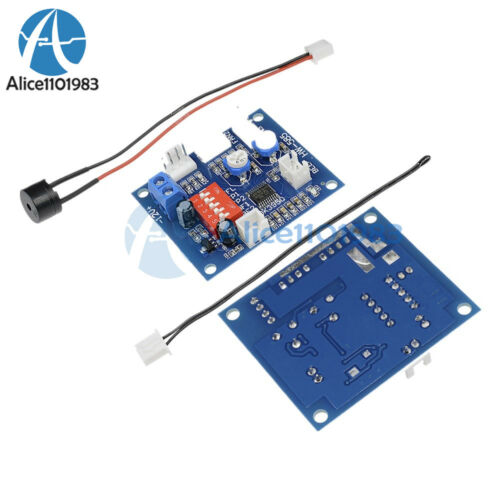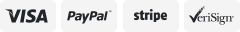-40%
4 Pin PWM PC Case CPU Fan Temperature Control Thermostat Speed Controller 12VDC
$ 4.22
- Description
- Size Guide
Description
4 Pin PWM PC Case CPU Fan Temperature Control Thermostat Speed Controller 12VDCFREE Shipping
INSTRUCTIONS:
1. It is pure manual when the temperature probe is not installed: click/double-click (do not double-click the speed too fast) button up/down position. Each time you change the gear position, it will continue to run for 20 seconds to automatically store the gear position. In 20 seconds, the indicator light 2 will flash rapidly (when the temperature control is invalid), when the flashing is stopped, it means that the gear position has been stored. When the position cannot continue to increase/cannot continue to decrease, the indicator 3 / 1 will be on constantly
2. install the temperature probe, the speed of manual speed regulation is the initial low speed (bottom line speed). When the temperature exceeds the acceleration temperature, the fan speed increases smoothly with the temperature rise, when the temperature reaches and exceeds the acceleration temperature and the acceleration width. the fan is at full speed. Set the acceleration temperature and acceleration width parameters as shown in the following setting diagram. In the figure, the 1 2 3 number indicates that the indicators on the board are on (red) and off (white) are displayed in binary order
3. Fan shutdown setting
power off and remove the fan. Press and hold the setting button to power on the controller. Keep the setting button pressed and held (about 3 seconds) until the three lights become double flash and release the button. The indicator light becomes single. The lamp double flashes, which means that it enters the mode setting state. The controller is divided into three working modes, corresponding to the double flashing of the indicators 1, 2, and 3. Press the button to switch. After setting, press and hold the button to save and exit the setting mode and automatically return to the normal working state. The 3 working modes are
Do not shut down the output
Turn off the output when the acceleration temperature is 2 Celsius below
Turn off the output when the acceleration temperature is 5 Celsius below
Input line: Red and black power cord is only welded 12V positive and negative power cord head, as a general use. The three-wire connector is equipped with a 2510-3P plug for the speed detection of the three-wire fan port of some motherboards
Temperature probe: The small blackhead has a short head and low heat capacity. It is suitable for testing narrow spaces and air temperatures, and the response is relatively fast. The ring probe is housed inside a circular metal head with a diameter of 4.2 mm. It is suitable for mounting on the surface of a radiator or other heat-generating object with screws.
Operating voltage: DC12V can work in the range of 9-14V,Probe temperature resistance: small black head 120 Celsius, ring probe 110 Celsius,Temperature probe parameters: NTC 50K B=3950,Fan current: within 0.8A.Drive output range: 5% -100 Some fans may not turn when low output. Please use the position where the fan can be started.
Protection: Input reverse connection protection Note that there is no output overload protection! ! ! Please note that the output should not be shorted or overloaded
Set the factory default values ??of the parameters: low speed 20%, acceleration temperature 30 Celsius, acceleration width 5 Celsius, no shutdown output. At this temperature setting, holding the thermal probe with your hand will accelerate after a while, and the probe clip will reach full speed within 2 minutes if it enters the armpit.
Package:1*3pin cpu fan controller